 Click Image to Zoom In
Click Image to Zoom In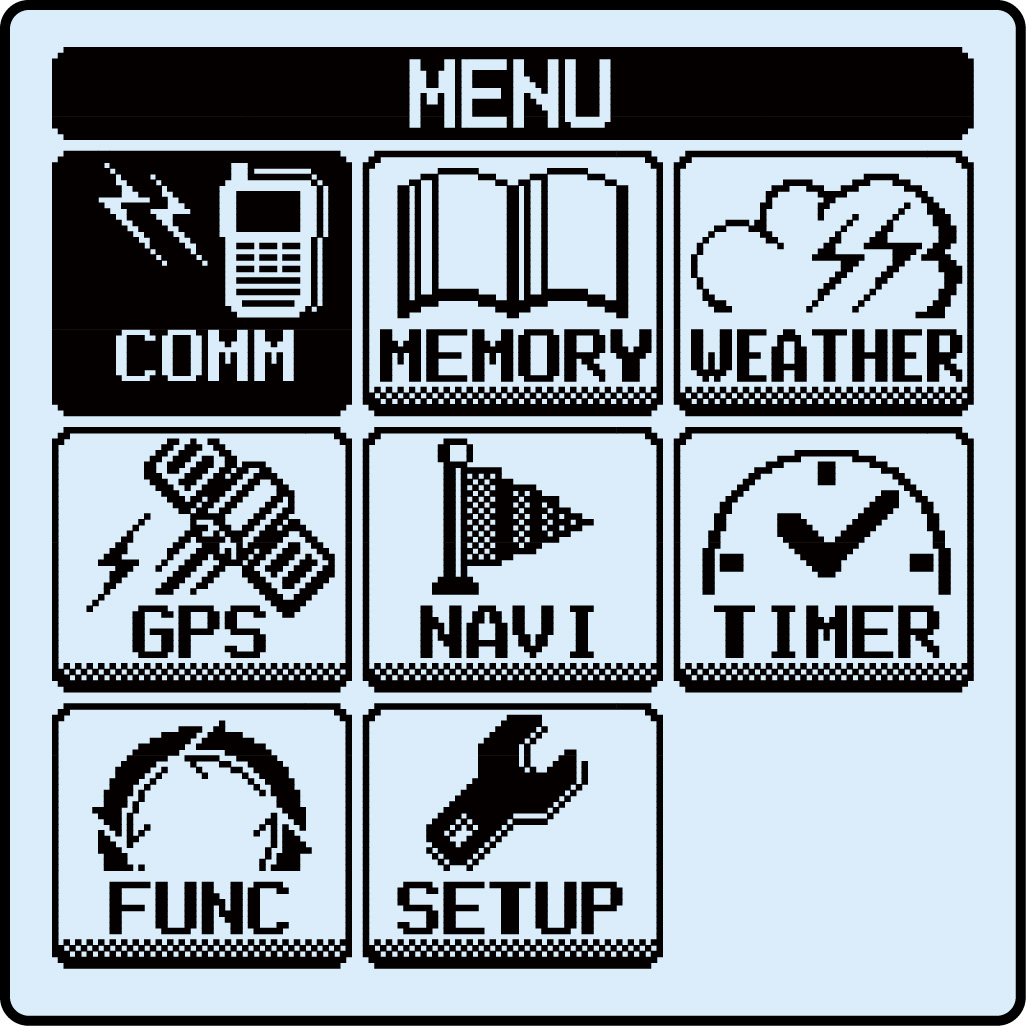
The YAESU FTA-750L Combines tradition with innovation. Born from a history of high quality communications the FTA-750L now includes a 66 channel GPS receiver for reliable navigation. Boasting an oversize full dot matrix LCD display, the FTA-750L Airband Transceiver / GPS provides full communication on the Aircraft communications Band and additionally provides VOR and ILS navigation features on the "NAV" band, and waypoint navigation with the built in GPS receiver. The FTA-750L includes NOAA weather band monitoring and the capability of programming up to 200 memory channels with a quick and easy channel recall feature. The brand new easy to operate menu system is icon driven making it simple to navigate through all of the powerful features this transceiver / GPS has to offer. Additionally the FTA-750L can easily be reprogrammed in minutes using the optional PC Programming software and the supplied USB programming cable.
| Batteries | ||
| SBR-12LI | 1800mAh Lithium Ion Battery replaced by SBR-39LI | |
| SBT-12 | SBT-12 Alkaline battery Tray | |
| Battery Chargers | ||
| SAD-25B | AC Adapter | |
| Battery Packs | ||
| SBR-12LI | 1800mAh Lithium Ion Battery replaced by SBR-39LI | |
| SBR-39LI | 2200mAh Lithium Ion Battery | |
| Battery Trays - Dry Cell | ||
| SBH-11 | Charging Cradle | |
| SBT-12 | SBT-12 Alkaline battery Tray | |
| Belt Clips | Cases | ||
| SCH-11 | Handheld VHF Hanger Bracket | |
| SHB-11 | Belt Clip | |
| SHC-28 | Nylon Carrying Case | |
| Brackets | ||
| SHB-11 | Belt Clip | |
| Cases & Belt Clips | ||
| SHC-28 | Nylon Carrying Case | |
| Chargers | ||
| SAD-11 | AC Charging cable replaced by SAD-25B | |
| SAD-25B | AC Adapter | |
| SAD-25B | AC Adapter | |
| SBH-11 | Charging Cradle | |
| Chargers - DC | Vehicular | ||
| SDD-19 | 12VDC Cigarette Charger | |
| Headsets | Headset Adapters | ||
| SCU-15 | Headset Adapter Cable replaced by SCU-42 | |
| SCU-42 | SCU-42 Headset Adapter Cable with PTT connection | |
| Microphones | ||
| SEP-10A | SEP-10A Earphone | |
| Mounting Hardware | ||
| SCH-11 | Handheld VHF Hanger Bracket | |
| Programming Cables | ||
| T9101606 | USB Programming Cable | |
| Speaker Microphones | ||
| SEP-10A* | Earphone for SSM-10A / SSM-20A | |
| SEP-11A | Earbud Speaker | |
| SSM-10A | SSM-10A Speaker Microphone replaced by SSM-20A | |
| SSM-20A | SSM-20A Speaker Microphone | |
Unfortunately, this means you have installed an older version of firmware in your radio and have caused some corruption. This generally isn’t a permanent issue but the radio will need to come in for service for us to resolve this for you. Please use the Contact Us link at the top of the page to send your radio in for service.
Why does my radio always make noise and show the word BUSY on the display?In most cases it is necessary to adjust the radio’s squelch (SQL) level correctly. 1. Tap and release the SQL button once. 2. (IMMEDIATELY) after releasing the SQL button rotate the lower rotary knob clockwise to increase the SQL level several settings until the noise is gone. 3. If it did not work, make sure immediately after you release the SQL button, to turn the lower knob clockwise. The radio will time out if you wait more than a few seconds.
When I press the talk button (PTT) my radio’s display will shut off and restart. Why does this happen?The radio will shut down to protect itself. This will happen when the radio is unable to get sufficient “energy” from the power source. 1. Make sure your battery is fully charged. 2. Most batteries even when well cared for may still need to be replaced after a few years. 3. If you have a voltmeter, you can check your battery for DC voltage. If you read 6 volts or below, the battery may have to be replaced. The closer to 0 volts, the worse the condition of your battery.
Can I leave my radio on the charger constantly?We recommend only leaving the radio in the charger for the amount of time it takes to fully charge the battery. Leaving the radio on charge for a few extra hours will not have an impact. However, leaving the battery to charge for more than a few days at a time can contribute to premature wear on your battery.
How do I store my radio to help protect my battery life?If you will be storing your radio for extended periods of time, it is recommended to remove the battery from the radio. Leaving the battery attached to the radio will allow the radio to drain the battery slowly over time. Over a long enough period of time this can cause the battery to reach a state of discharge that it cannot recover from.
Why can others not hear me when I transmit?There are several reasons this can happen which are not a fault of the radio. Make sure you test with another person who is aware you will test your radio with theirs. Check that both radios are on the same non-emergency open frequency. Speak clearly and directly into the microphone hole opening with your mouth no more than 2 inches away.
How much range can I expect from my radio?Transmit range can vary widely with the same radio. Using the stock antenna at ground level you may only get a mile or two of transmit range. The same radio (more specifically the antenna) up at elevation can transmit much further as the signal is not obstructed or reflected by buildings, trees, hills, etc.
I am using a headset with my aviation radio, but my voice is not being sent out. What am I doing wrong?When using a headset with your radio you must change the radios setting from INT (internal mic) to EXT (external mic). By default, this setting is set to internal. Go to your radios MENU and select SETUP. Next select COMM SETUP. In the MIC SELECT option change it to EXT MIC.
The FTA-750L has now been tested and complies with the Military Standard MIL-STD-810F. Similar to commercial Land Mobile radios, all current Yaesu Airband Transceivers have been tested for durability against Low temperatures, High temperatures, Shock, Vibration, Dust and Rain, ensuring many years of rugged use.
Integrated 66 Channel WAAS GPS receiverThe FTA-750L features an integrated 66 Channel WAAS GPS receiver providing the capability of quickly storing current position information as well as manually entering in waypoints for reliable navigation. When a waypoint is activated the navigation screen features a compass display with Bearing, Course over ground, distance and speed information.
GPS Position Logging operationThe FTA-750L includes a GPS Logging feature when activated automatically stores your position information at preset intervals. This is a great feature when backtracking is necessary.
ILS (Localizer & Glide Slope) and VOR NavigationWhen the FTA-750L receives a VOR signal the display will automatically switch to the Navigation band screen, with CDI (Course Deviation Indicator) based on the received VOR signal.
Easy to operate menu systemThe FTA-750L comes configured with an easy to operate icon driven menu system. The displays and menu settings are logically configured for a more intuitive user interface.
Huge Dot Matrix LCD displayThe FTA-750L features a huge 1.7" x 1.7" full dot matrix LCD display with full backlight and dimmer. The high resolution display makes it easier to view all the great features the FTA-750L has to offer.
200 Channel Memory bankThe FTA-750L can store up to 200 Memory channels for quick and easy retrieval. With the capability of using up to 15 Alphanumeric characters per name the FTA-550 allows for a better channel description.
PC ProgrammableThe FTA-750L channel configurations can easily be reprogrammed using the supplied USB programming cable and the optional YCE01 programming software.